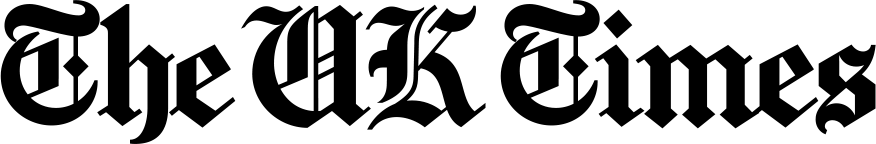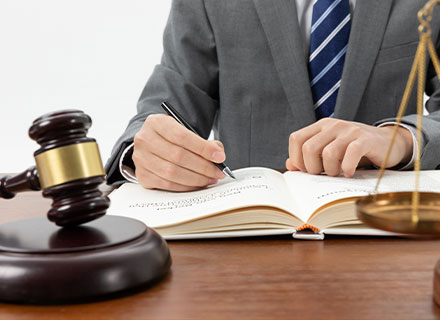Guide to Minecraft Commands and Cheats
Minecraft, the sandbox game created by Mojang Studios, has captured the hearts of millions of players worldwide. It offers boundless opportunities for creativity and exploration in its blocky, pixelated world. While the game itself is rich with possibilities, players can take their experience to the next level by using Minecraft commands and cheats.
In this comprehensive guide, we will explore all the Minecraft commands and cheats available, providing you with the knowledge and tools to enhance your gameplay, build incredible structures, and overcome challenges effortlessly.
Chapter 1: Getting Started with Commands
What Are Minecraft Commands?
Minecraft commands are text-based instructions that players can enter in the game’s console or chat to perform various actions, from teleporting to summoning creatures. Commands are versatile tools that allow you to manipulate the game world and customize your gameplay.
How to Access the Console
Before you can start using Minecraft commands, you need to access the console or chat window, depending on your platform:
Java Edition (PC/Mac): Press “T” to open the chat window, where you can enter commands.
Bedrock Edition (Windows 10, Xbox, PlayStation, Switch): Press “T” to open the chat window.
Console Edition (Xbox, PlayStation, Switch): Accessing the console window may vary between platforms; consult the game’s documentation for instructions.
Chapter 2: Basic Commands
In this chapter, we will cover essential commands that every Minecraft player should know:
- /gamemode (or /gm)
The “/gamemode” command allows you to change your game mode. There are four main game modes in Minecraft:
Survival (0): Default mode where you must gather resources and survive hostile creatures.
Creative (1): You have unlimited resources and can fly, making it ideal for building.
Adventure (2): Similar to survival mode, but you can’t break blocks unless you have the correct tools.
Spectator (3): You can fly through blocks and observe the world without interacting with it.
Example Usage:
/gamemode creative – Switches to creative mode.
- /give
The “/give” command allows you to give yourself or another player items.
Example Usage:
/give @s minecraft:diamond 64 – Gives you 64 diamonds.
- /teleport (or /tp)
The “/teleport” command enables you to teleport to specific coordinates or players.
Example Usage:
/tp @s 100 64 -50 – Teleports you to coordinates X: 100, Y: 64, Z: -50.
- /time
The “/time” command lets you manipulate the in-game time. You can set it to day or night.
Example Usage:
/time set day – Sets the time to day.
- /weather
With the “/weather” command, you can change the weather conditions in your world.
Example Usage:
/weather clear – Clears the weather and makes it sunny.
Chapter 3: Advanced Commands
This chapter delves into more advanced commands that can have a significant impact on your Minecraft experience:
- /summon
The “/summon” command allows you to summon mobs and entities into your world.
Example Usage:
/summon minecraft:creeper – Summons a creeper at your location.
- /effect
The “/effect” command gives you status effects such as invisibility, strength, or regeneration.
Example Usage:
/effect @s minecraft:invisibility 600 1 – Grants you invisibility for 600 seconds.
- /scoreboard
The “/scoreboard” command is used for creating, managing, and displaying scoreboards.
Example Usage:
/scoreboard objectives add kills playerKillCount – Creates a “kills” objective.
- /execute
The “/execute” command lets you run other commands as if they were run by another entity.
Example Usage:
/execute as @e[type=cow] run tp @s ~ ~1 ~ – Teleports all cows one block up.
- /fill
The “/fill” command is a powerful building tool that allows you to replace blocks within a specified area.
Example Usage:
/fill 10 64 -10 20 74 0 minecraft:stone – Replaces blocks within the specified coordinates with stone.
Chapter 4: Cheats and Creative Mode
In this chapter, we’ll explore cheat codes and how to activate Creative Mode in Minecraft:
- Activating Cheats
Before using cheat codes, you need to enable them in your world. Open your world as a LAN server with cheats enabled:
Open your world.
Press “Esc” to open the menu.
Click “Open to LAN.”
Check the “Allow Cheats” option.
Click “Start LAN World.”
Now you can use cheats in your world.
- Common Cheat Codes
Here are some common cheat codes that can be activated in your world:
/give [your username] minecraft:diamond 64 – Gives you 64 diamonds.
/time set day – Sets the time to day.
/weather clear – Clears the weather and makes it sunny.
- Creative Mode
Creative Mode allows you to build freely without resource limitations and grants the ability to fly.
To activate Creative Mode:
Press “T” to open the chat.
Type /gamemode creative and press “Enter.”
Now you can enjoy building without restrictions.
Chapter 5: Command Blocks
Command blocks are powerful tools for executing commands automatically. They are primarily used in creative builds and custom maps.
- Obtaining Command Blocks
In Creative Mode, you can find command blocks in the Redstone tab of your inventory.
- Command Block Basics
To use a command block:
Place it in your world.
Right-click it to open the interface.
Enter your desired command.
Power the command block using redstone.
Command blocks can execute commands repeatedly, making them invaluable for automated systems and custom maps.
Chapter 6: Command Resources
In this chapter, we’ll explore resources to help you master Minecraft commands and cheats:
- Online Command Generators
Several online tools and generators can help you create complex commands without memorizing syntax. These tools provide user-friendly interfaces for generating commands tailored to your needs.
- Minecraft Community
The Minecraft community is a valuable resource for discovering new commands, command block creations, and tutorials. You can find forums, websites, and YouTube channels dedicated to Minecraft commands and cheats.
- Minecraft Command Blocks
Minecraft Command Blocks is an official resource by Mojang Studios. It provides documentation and examples of commands and command block creations.
Chapter 7: Challenges and Achievements
While commands and cheats offer exciting possibilities, they can also impact the challenge and progression of the game. Consider these challenges and achievements to balance your gameplay:
No Cheats Challenge: Play through the game without using any cheats or commands.
Command Block Challenge: Create a custom map or adventure using command blocks to challenge other players.
Redstone Contraptions: Challenge yourself to build complex machines using Redstone instead of commands.
Achievement Hunter: Try to earn all in-game achievements without using cheats.
Conclusion
Minecraft commands and cheats are your ticket to boundless creativity and customization within the game’s pixelated world. Whether you’re a builder, explorer, or redstone engineer, mastering these commands can elevate your Minecraft experience to new heights.
Remember to use commands and cheats responsibly, and feel free to experiment, create, and share your command block creations with the Minecraft community. With these tools at your disposal, your adventures in the world of blocks and pixels will be limited only by your imagination. Happy crafting!
Published: 29th Feb 2024
Also Read:
The History of London’s Shoemaking Tradition
Guide to GTA 5 Cheats for PC, Xbox, PlayStation, and Switch
Loafers vs ballet flats: Stylish and Comfortable autumn shoes to buy now